This June we published a keyboard for the N'Ko script, a writing system designed in the 1940s to meet the needs of African languages. There are a number of exciting ways you can use the new N'Ko keyboard:
- Download to type in all your Windows applications
- Type online in KeymanWeb Live
- Install a bookmarklet to type anywhere on the Web
- Run on your website
About the Script
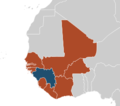 The Guinean Soulemana Kante designed N'Ko in the late 1940's to provide Africans with a native script. Today the script is most commonly used for a collection of Mande languages in a region of West Africa centred on Guinea and spreading north to Senegal and Mali, east to Burkina Faso, and south to Ivory Coast. Inspired by Arabic and French, the script is written right-to-left in a cursive line, but employs a full alphabet of consonants and vowels, with diacritics to indicate vowel nasalisation, length, and tone.
The Guinean Soulemana Kante designed N'Ko in the late 1940's to provide Africans with a native script. Today the script is most commonly used for a collection of Mande languages in a region of West Africa centred on Guinea and spreading north to Senegal and Mali, east to Burkina Faso, and south to Ivory Coast. Inspired by Arabic and French, the script is written right-to-left in a cursive line, but employs a full alphabet of consonants and vowels, with diacritics to indicate vowel nasalisation, length, and tone.
About the Keyboard
Our new N'Ko keyboard is phonetic, crafted to be easy to type for anyone familiar with a standard QWERTY layout. Most letters are typed using the phonetically similar Latin letter or letter combination. When one Latin letter matches more than one N'Ko letter, the extra N'Ko letter can be found on the shift key. For example, e produces 'ߍ', but E produces 'ߋ'.
Displaying N'Ko Correctly
N'Ko letters join together like Arabic when they display correctly. Many modern fonts and applications wrongly display the letters of N'Ko in an un-joined form. A Graphite font and a Graphite-enabled application are necessary to correctly display N'Ko.
An excellent Graphite font for N'Ko is Conakry, installed with the N'Ko keyboard package. To browse the Internet in N'Ko, you should use Firefox with Graphite-support enabled (Firefox is currently the only browser supporting graphite). On your Desktop, LibreOffice and OpenOffice support Graphite right out of the box. For more options, check out SIL's list of Graphite-enabled applications.
Take N'Ko for a Spin
Once you've set up Graphite correctly, download N'Ko for Keyman Desktop or visit KeymanWeb Live to give the N'Ko keyboard a try now.
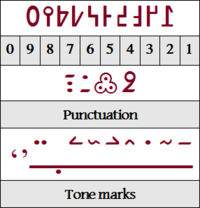
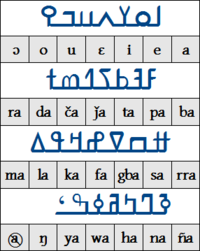
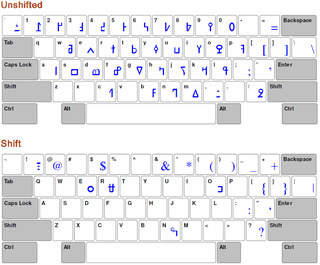
0 thoughts on “Now Typing N’Ko”